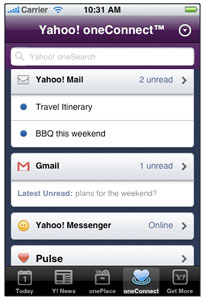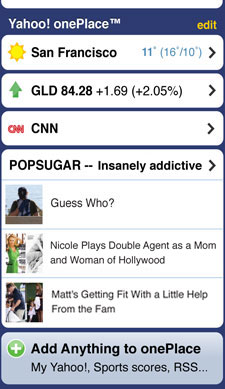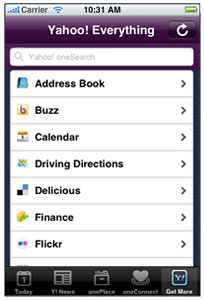There are a handful of decent programs for Windows that willhelp you determine if the software on your PC is up to date. But as far as we know, nobody's ever developed such an application for Windows Mobile. Until now. AppToDate is a utility for Windows Mobile that checks to see if your installed software is up to date, and if not, it will automatically download updates.
There are a handful of decent programs for Windows that willhelp you determine if the software on your PC is up to date. But as far as we know, nobody's ever developed such an application for Windows Mobile. Until now. AppToDate is a utility for Windows Mobile that checks to see if your installed software is up to date, and if not, it will automatically download updates. Right now, only a handful of applications are supported, and AppToDate is still in the early beta stages. But we love the concept. Imagine only having to install software on your phone or PDA once. From then on, every time an update is issued, it would be installed automatically.
Developers can join the beta by adding AppToDate support to their applications, and anyone can download and install the application on their Windows Mobile device. Assuming they have Windows Mobile 5.0 or later. Windows Mobile 2003 doesn't appear to be supported.








 Download
Download