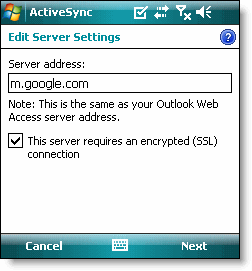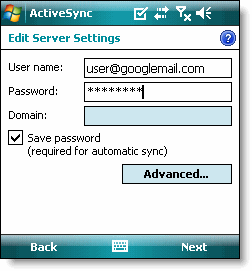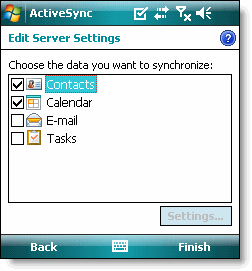Web-based mobile phone management. Edit your contacts, make calls and work with SMS or bookmarks using your favorite browser. Basic features are free forever as given below.
Contacts
With Bloove it is easy to create, edit and delete contacts on your phone. Our goal is to provide as much abilities as possible on the phone itself. So Bloove supports changing contact attributes, custom labels, multiple field instances, setting of default values, contact pictures.
Contact archive
If you have a large contact list, not all contacts are needed all the time. You can move rarely used contacts to the Archive and get more free space on the phone. Once you need these contacts you can always move them back.
Message folders
Bloove provides access to messages in your Inbox, Sent and other folders. User folders can be created, renamed or deleted. You can move messages between folders.
Message archive
If you delete a message on the phone, its archived copy will be stored on the server. You can archive any messages and folders using our web interface - archived items are deleted from the phone and kept on the server. Use archive function to unclutter your phone and free some space. You can search and browse through your entire message list regardless if a message is archived or not (Archived messages are grayed out). You can always restore archived messages to the phone in case you need them. Delete forever command deletes messages both on the phone and on the server completely and can't be undone.
Send message/Initiate call
You can send a message either by entering number manually or choosing it from your contact list. Bloove supports sending messages to multiple recipients. If you are sending a long message, it is usually divided into smaller parts. Bloove automatically calculates the number of parts to be send. There is an option to send a Flash SMS, which immediately appears on a recipient phone screen.
You can initiate your call remotely on the phone either by entering number manually or choosing it from your contact list. Bloove doesn't route voice channel to your computer, it just dials the number. You can speak as usual with your phone or headset.

Browser bookmarks
You can add, edit and delete browser bookmarks and bookmark folders on your phone.
Phone logs
Bloove provides access to logs of your incoming, dialed and missed calls - with call time and duration and links to the corresponding contact. Data usage logs (connection time, bytes sent and received) are also available. All logs from the phone are archived on the server without any specific command from the user. If you delete log record, it will be deleted both from the server and the phone and it can't be undone.
Download: http://bloove.com/m


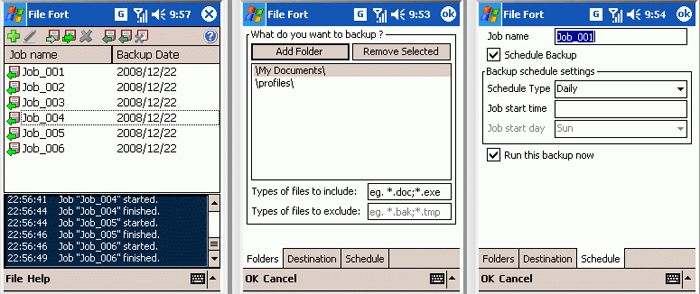
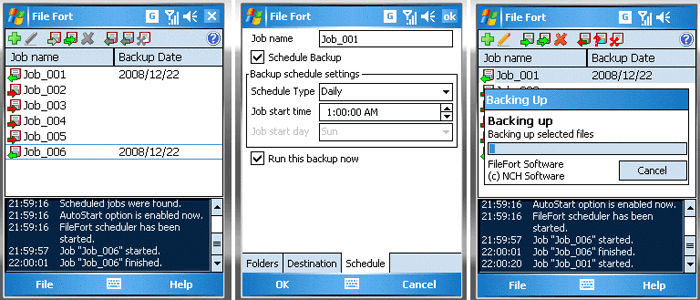


 By when do you need to send it?
By when do you need to send it?












 screen.width-461) window.open('http://i30.tinypic.com/ejedu1.gif');" border="0">
screen.width-461) window.open('http://i30.tinypic.com/ejedu1.gif');" border="0"> screen.width-461) window.open('http://www.pda4x.com/attachmentes/Day_090422/65_125834_62be5_pxdxa.02-07_18-29.png');" border="0">
screen.width-461) window.open('http://www.pda4x.com/attachmentes/Day_090422/65_125834_62be5_pxdxa.02-07_18-29.png');" border="0"> screen.width-461) window.open('http://www.pda4x.com/attachmentes/Day_081003/65_125834_2a7ad_pxdxa.31_125834_2806c_pxdxa_aim_beta4_screen1.png');" border="0">
screen.width-461) window.open('http://www.pda4x.com/attachmentes/Day_081003/65_125834_2a7ad_pxdxa.31_125834_2806c_pxdxa_aim_beta4_screen1.png');" border="0">